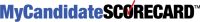For first time users, this approach might help.
1. The first time you login to rate candidates, the goal is to familiarize yourself with candidate names, attribute definitions, and the process of rating candidates according to those attributes. What you’re doing is akin to what psychologists call “Priming“. You’re setting the stage for your brain to think critically about each candidate; you are developing an analytical decision-making framework.
If you don’t know anything about a candidate, just give them scores somewhere in the middle. For example, if you don’t know anything about a candidate’s “Policy Agenda”, maybe give them 7 or 8 out of 15 on the favorability rating scale. Remember, as you learn more about the candidates, just login and change your favorability ratings.
2. Now that you are “primed” to learn about the candidates, as the election “heats up” you’ll be in a position to think about them more critically and analytically when you read about them in the news, watch them give interviews, watch them debate, and when you talk about them with your friends and family (hopefully, they are registered mycandidatescorecard.org users too!). Your critical analysis may cause you to change your opinion about one or more of the candidates you are rating. If so, login and adjust your ratings accordingly. Since you are familiar with the process, it will only take a couple of minutes.
3. The night before you vote, give your candidate scorecards a final look to make sure you’re happy with your ratings and if you are not, make final adjustments. If you are voting in a “rank choice” election, you now have an ordered list of your candidate preferences to guide you while you vote.
Remember: You can revise your candidate scorecards as often as you like. Only your most recent candidate ratings are included in the overall rankings (i.e., the average ratings across all voters who complete scorecards).